This how-to-article will assist in helping a PASS bulk load administrator troubleshoot errors that may be generated when processing a bulk file.
Access the Bulk Loader Processing History Log
1.) Log into PASS and click on the Bulk Loader Processing History option:
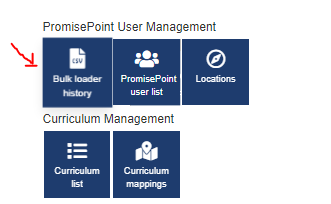
2.) Find the file that processed to check if there are errors. If there are errors the log will display how many under the Error Count column.
Note: The log can still be accessed by clicking on the number of errors, even if it's 0.
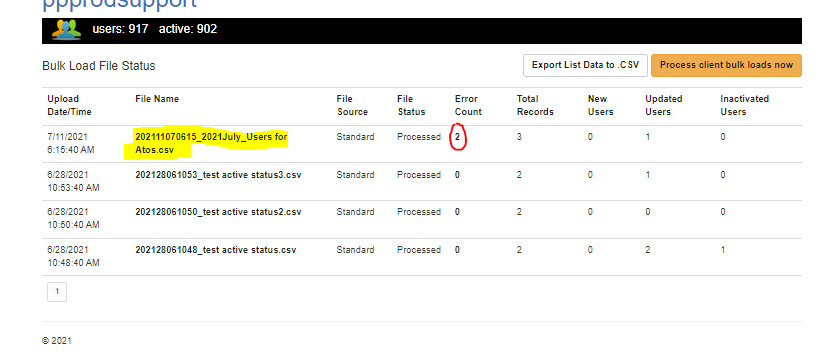
Note: Sometimes the file will completely fail and you will see a red highlight over it.
3.) The error log will display showing messages on the records it processed. Here is an example of an error log.
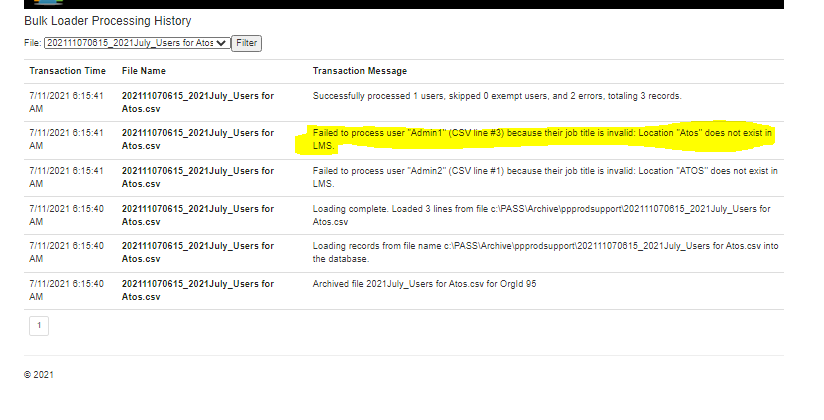
In this example, the log is showing that the Location in the bulk file needs to be added because it's missing. A PASS location administrator can add this location and the file can be processed again.
Error List:
Here are some of the typical error messages you may encounter after processing a bulk file and a user profile fails to load:
User Exists in LMS but not CMS: This error indicates that the user was created in the learning database but not the web interface database. Please contact PromisePoint support to fix this issue.
User Exists in CMS but not LMG: The opposite of the previous error. The user was created in the web interface database but not the learning database. Please contact PromisePoint support to fix this issue.
The following required fields are missing: There are missing fields in the bulk load file for the failed user. Adding content to the required fields and reprocessing the user will fix this issue.
Please check that the structure of the line is correct: This error indicates that the column positions are incorrect or a column is missing from the bulk load file. This error will normally cause the entire bulk load file to fail. Rearranging or adding the column(s) will fix this issue. If you need help with a bulk load template with the correct columns and positions, please contact PromisePoint support.
Because their job title is invalid: Location "(location)" does not exist in LMS: This error indicates that the location assigned to the user does not exist. Check spelling of the location and make sure that it is the correct location. If the location needs to be added, please contact PromisePoint support.
Note: There may be errors that are not listed above, if this happens please contact PromisePoint Product Support for assistance.


0 Comments