When processing a bulk file that contains a numeric field with leading zeros, the file needs to be always opened in a text document, such as notepad and saved as a text file.
The example below shows a .csv format text file that can be processed in the bulk loader with the leading zeros in place:
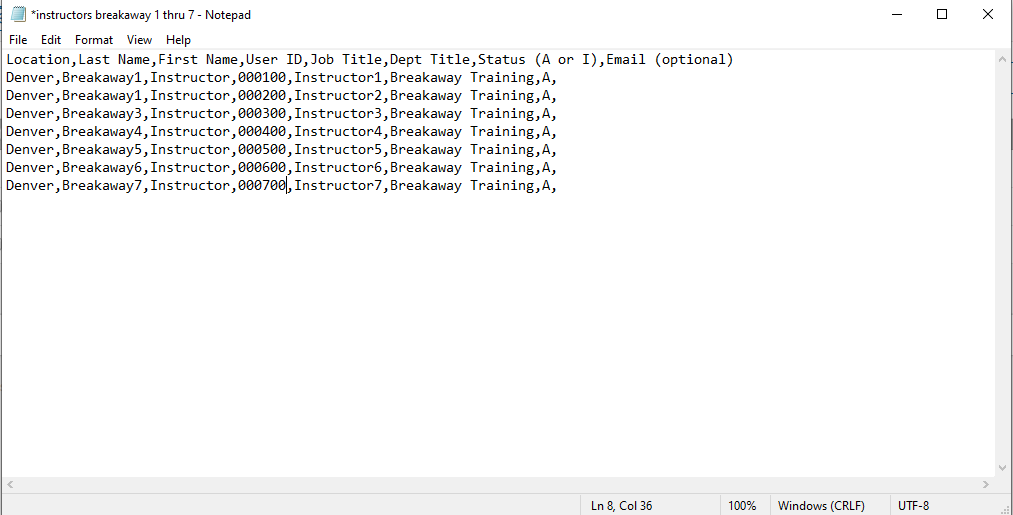
However, it is important to note that if the file is opened in excel the leading zeros will be deleted, and if saved and ran through the bulk loader will update the records incorrectly:
The example below shows the .csv text file saved on a desktop:
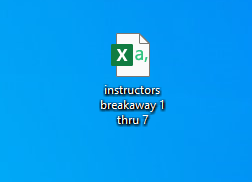
If double clicked on this icon, the file will open and display the field without the zeros:
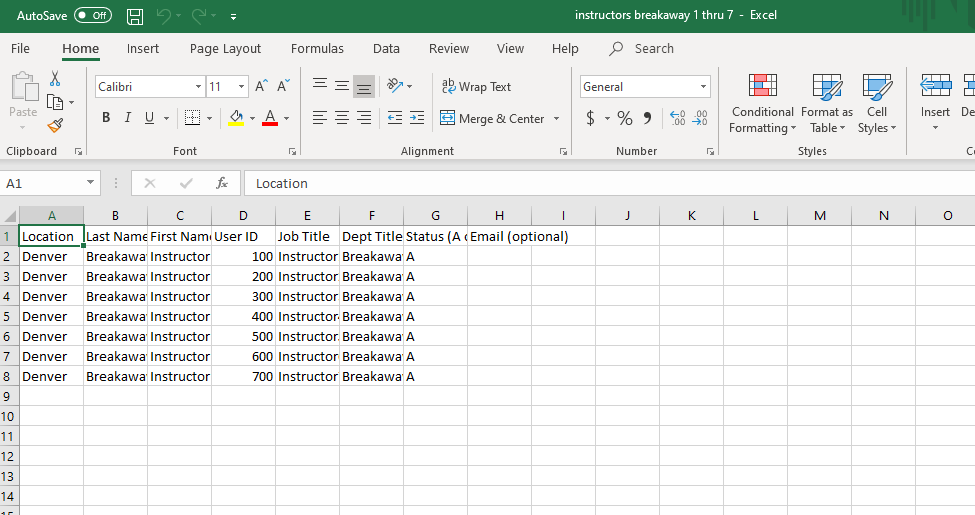

0 Comments