PASS user administrators can view logging for each individual PromisePoint user. Learn how to view the history log by watching this short video.
Video: View the History Log (1040)
Or follow these quick steps:
- Log into PASS.
- Click on the PromisePoint user list option.
- Find the user using the filters and/or search boxes.
- Click on the Edit icon
 on the user profile.
on the user profile. - Click, User History
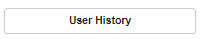
Tracked events include:
- Instructor Led Training or ILT session interaction.
- Email communication that has been sent to a user via. PASS.
- Curriculum Changes.
- User information changes such as name, department, job title, and email address changes.
- Other account changes such as activation, user exception and changes to instructor status.
In addition to these types of events that are tracked, PASS will also track when the event occurred and who made the change.

0 Comments