PromisePoint's bulk loader requires all submitted files to be in the .csv (Comma Separated Vale) format. This quick guide will go through the steps of ensuring that your file is saved in the correct format.
To save a bulk load file as a .csv:
This guide will use Microsoft Excel 2013. The steps listed here will be similar for Excel 2007 - 2018.
Below is a sample bulk load that we need to be saved as a .csv so that it can be uploaded to PromisePoint.

- Click File in Excel's Ribbon and select Save As.
- Select the location you wish to save the file.
- In the Save as Type option select CSV (Comma delimited) (*.csv).
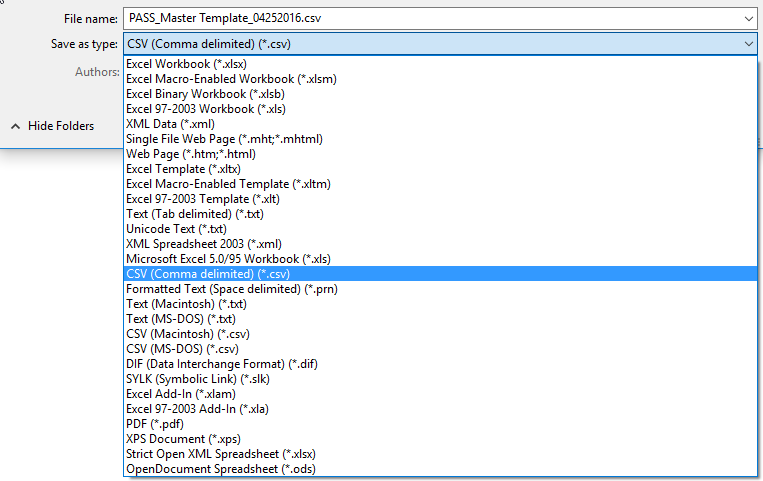
- Give the file an appropriate name.
- Click Save.

0 Comments